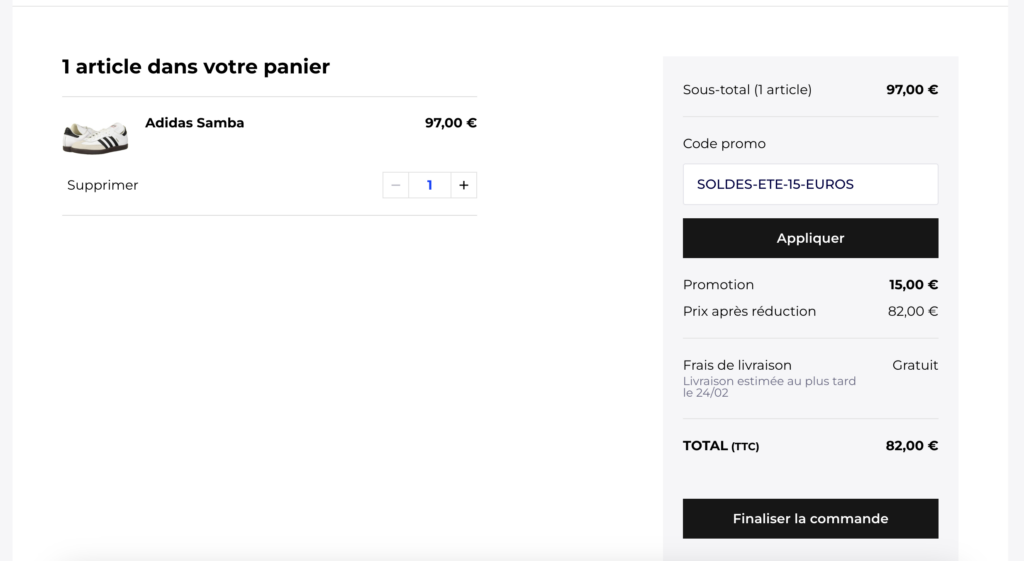How do I create a promo code ?
You can configure your promo code in your seller area (http://vendor-dashboard.hubside.com), accessible via the “Hubside e-shop” entry in the “My Website” tab on your account, or from the “Seller Area” entry in the menu of your website editor.
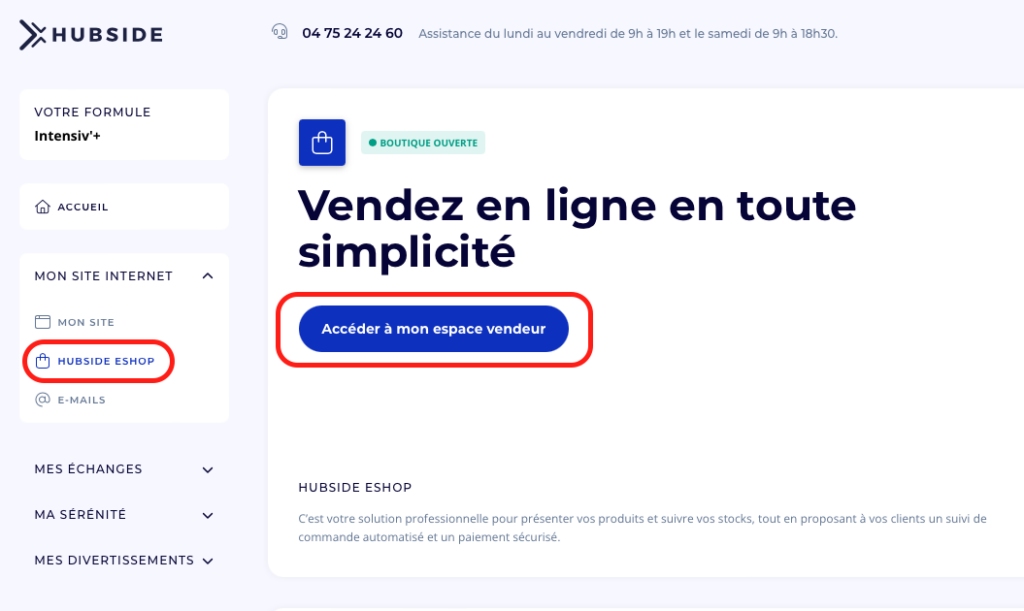
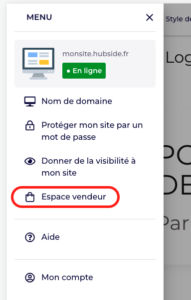
In the seller area, go to the Promotion page to set up your promo code.
You must enter a code of at least 5 characters, the amount of the discount – in euros or percentage, and the minimum of the order to accept this promo code.
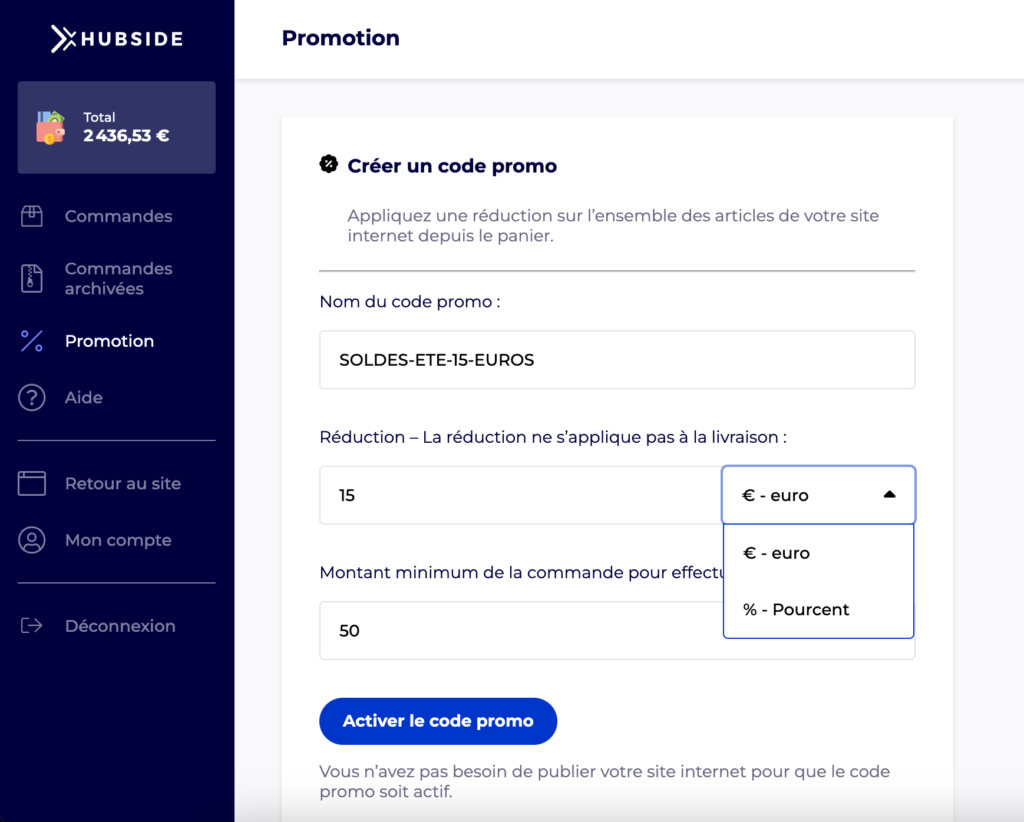
Click the activation button to make the promo code active (no need to republish your site). You can communicate this coupon code privately to your preferred buyers, or publicly by posting it on your site.
Buyers will have the opportunity to enter this promo code once in the purchase funnel, at the first step of validating the products in the shopping cart.