How do I create product variations ?
If you have product that come in several variations – for example clothes in different colors or sizes, or beauty products in differents capacities – you must select the option “Product with several variations” in the product sheet.
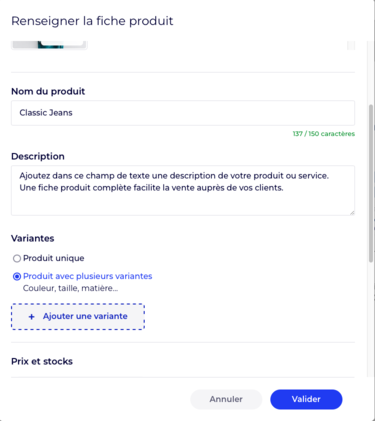
Then, you can enter up to two variants (i.e the declination type, such as color or size), and for each declination type, up to 16 options (options such as “Red “ or “Blue” or “36” or “Large”).
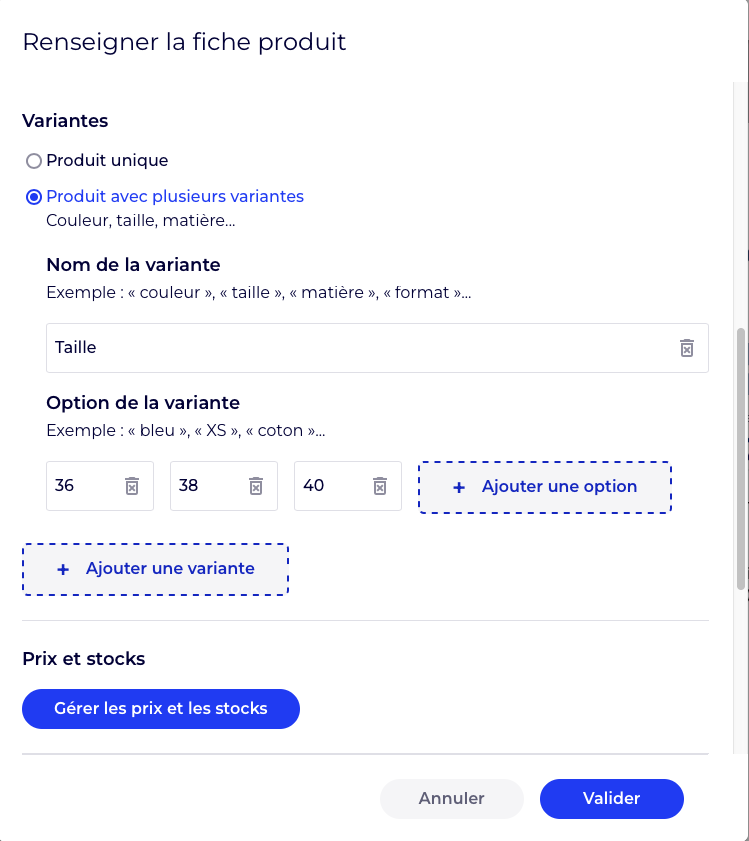
Once the variants and options are filled in, you must open the variation edition table by clicking on the “Manage price and stocks” button.

In the variation table you can enter a price per combination, or use the bulk edition tool to apply the same price to all variations. You can enable inventory management, change quantities, and also use the bulk editing tool to apply the same stock everywhere.
Finally, if your product is not available for a combination of particular options, you have the option to hide this combination, which will not be offered to your buvers.
Once completed, it is necessary to validate this table, and then validate the product sheet. You will now see your product with drop-down menus that offer each available variation – with the specific prices of the variation.
