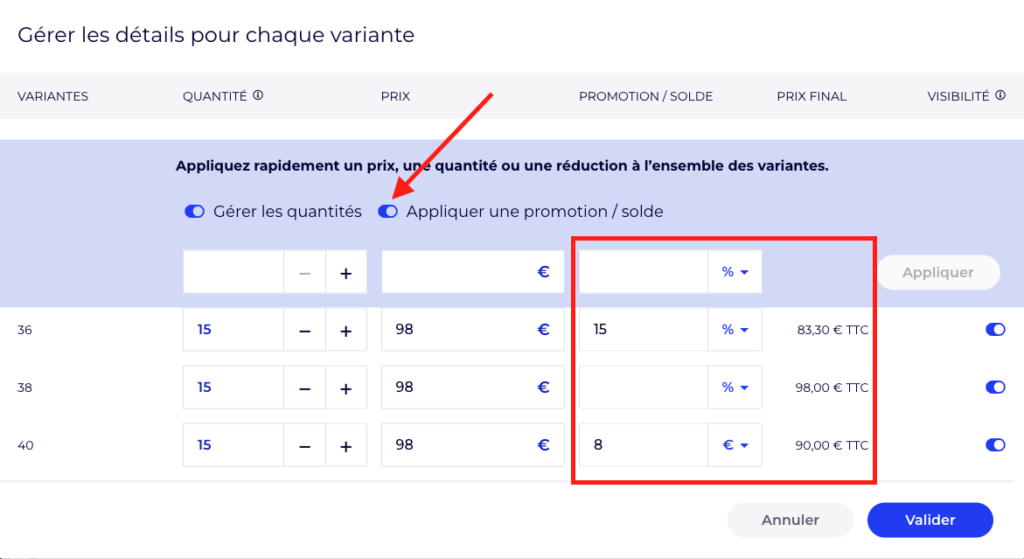How discount my products ?
For products that do not have a variation : activate the “Promotion / Balance” option below the price of the product to display a promotion field.
You have the possibility to reduce the price of your product in percentage or in Euros – within the limit of having a final price that is not less than 1 €.
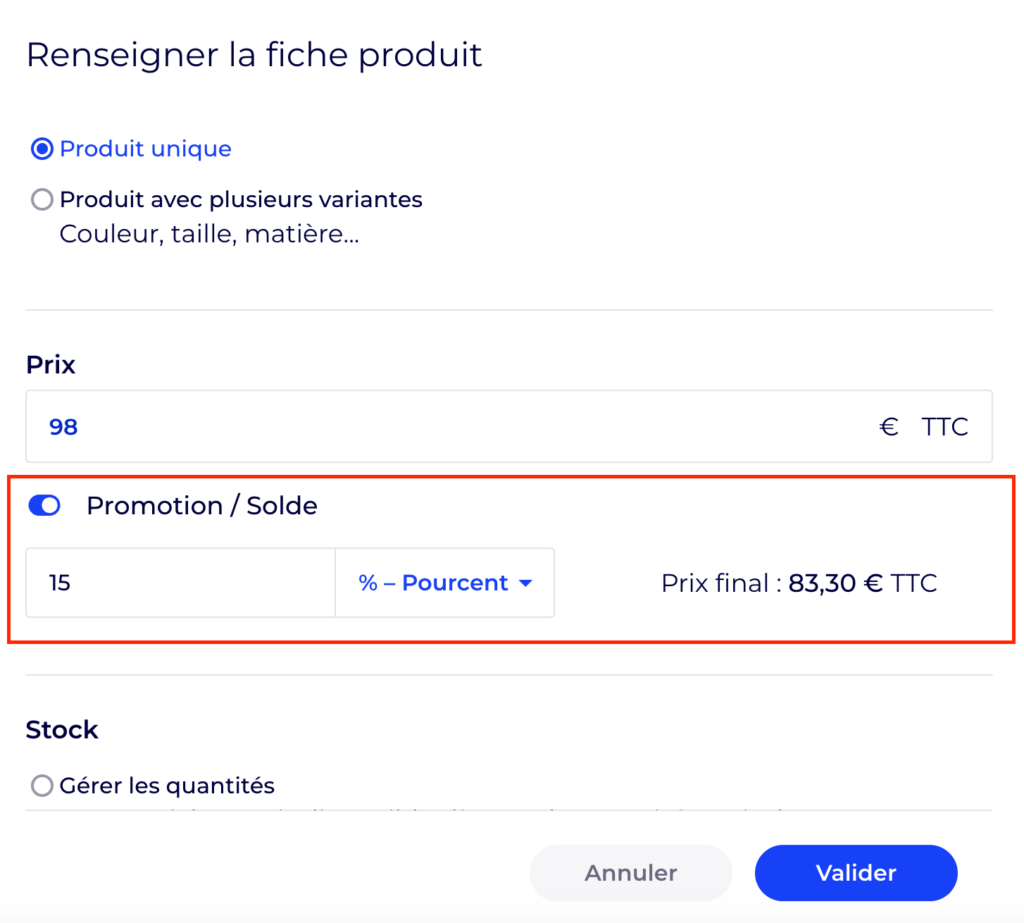
Once your site is republished, you will see your products on sale with crossed out prices – and the new price calculated from your discount highlighted.

For products with variations, you have the same operation – just click on the “Manage prices and stocks” button to access the variation editing table.
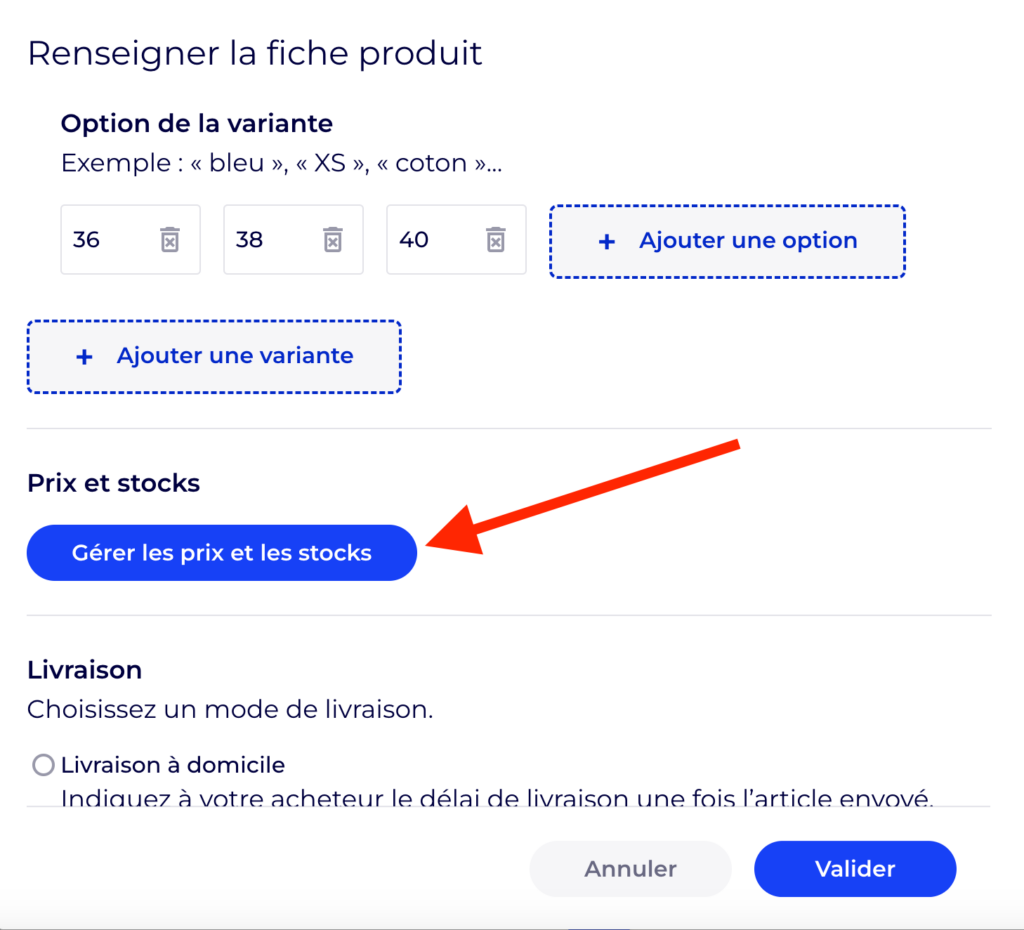
In the variation table, you should enable the “Apply promotion/discount” option at the top of the table to inform of price reductions. You can enter a percentage or euro discount for each combination or use the bulk editing tool to apply the same discount to all variations. Once the table is validated and your site published, your balances will be displayed.
If you do not want to apply a discount on a variation, you can leave the discount at 0€ and there will be no promotion displayed.