How do I create a Hubside account?
Creating your Hubside account is very easy, and you can do it in just a few clicks.
This is a necessary step so that we can provide you with the best possible experience.
Step 1
Click on “Start now”
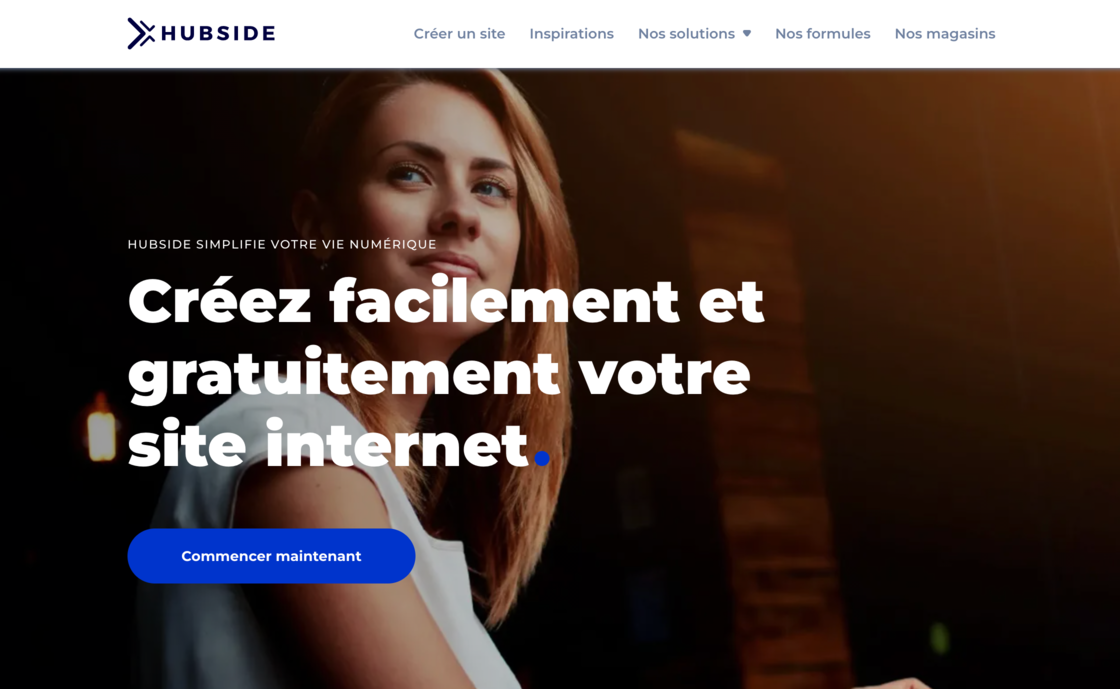
Step 2
Choose the theme you want

Step 3
Choose the name of your site and the URL.

Step 4
Introduce your personal data.
Step 5
Check the information provided and accept the creation of your site

Step 6
Click on publish

Step 7
Click on Accept

Step 8
Click on choose my plan

Step 9
Choose your plan

Step 10
Introduce your personal information, accept the T&C and click on “Subscribe”

Step 11
Check your personal information and accept

Step 12
Introduce the validation code that you received by SMS and click accept

Step 13
You’re done, your Hubside account has been created. Now all you need to do is customize it
