How do I print the Photo Book?
How do I print the photo book?
The Photo Book is included in the Intensiv+ and Selectiv’ pacckages.
This printing medium contains 24 customizable pages, in 21 ×21 cm format on matte paper.
Step 1: Start creating an album by clicking Photo Book or create an album from one.

Step 2: Add your photos

Step 3: Edit your album
The application offers an automatic layout as soon as the Photo Book is opened. You have the option to add and replace photos on pages by clicking and dragging from the camera roll.
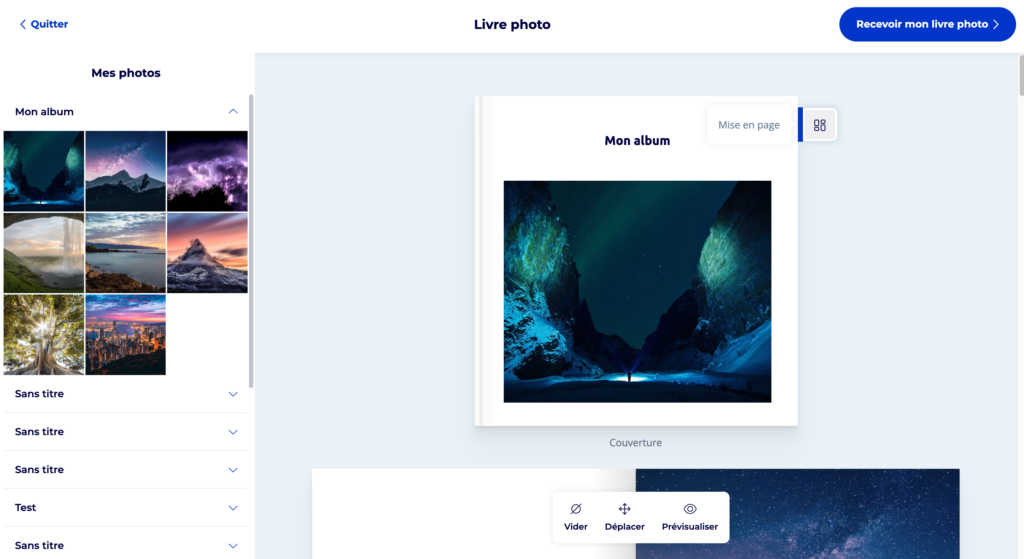
Via the “Layout” button, the pages of the book can be enriched with compositions with several images, in several variations of layout.
Inside pages can contain text.
- Front cover:
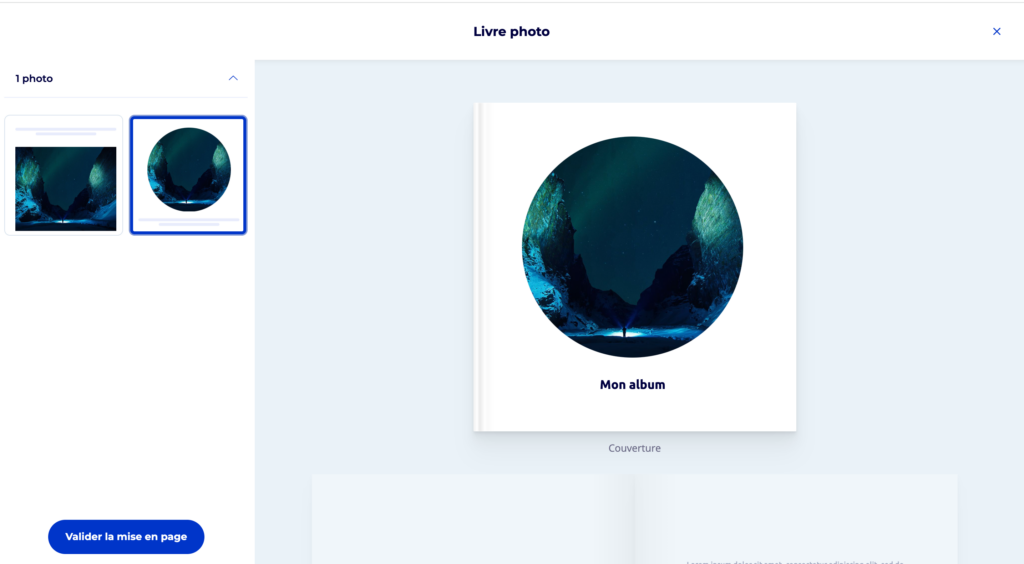
- Inside pages, no photo:
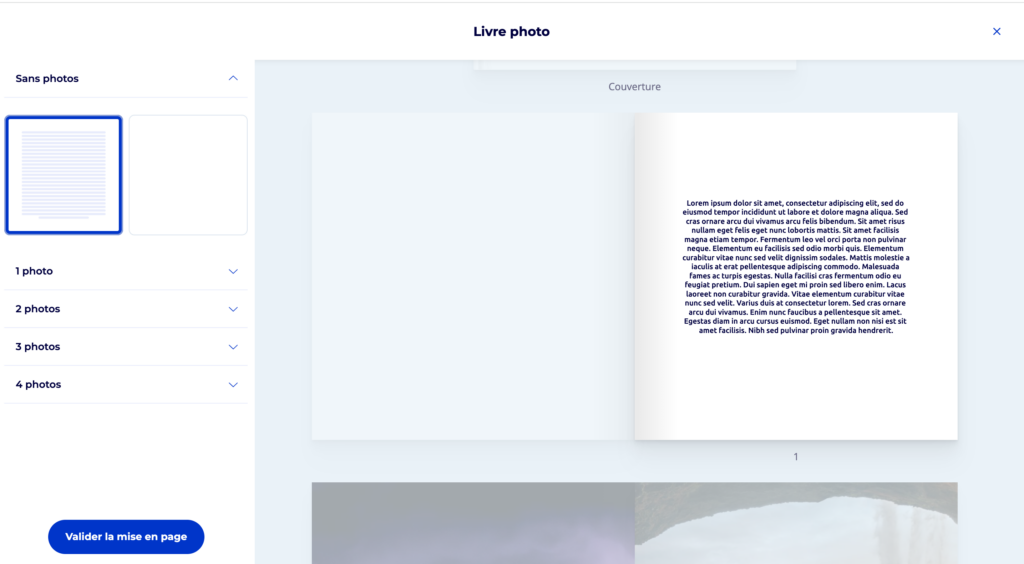
- Inside pages, 1 photos:
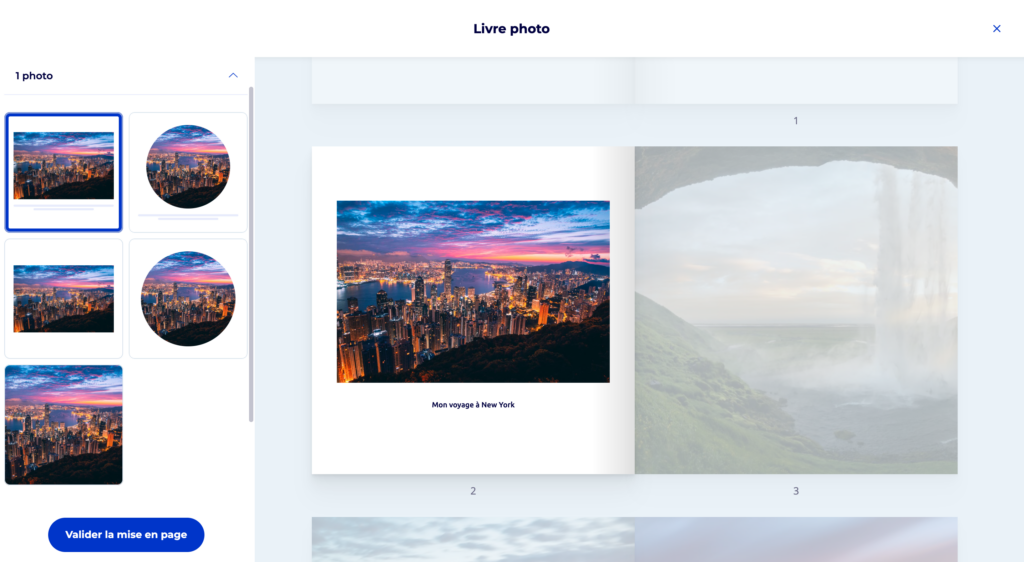
- Inside pages, 2 photos:
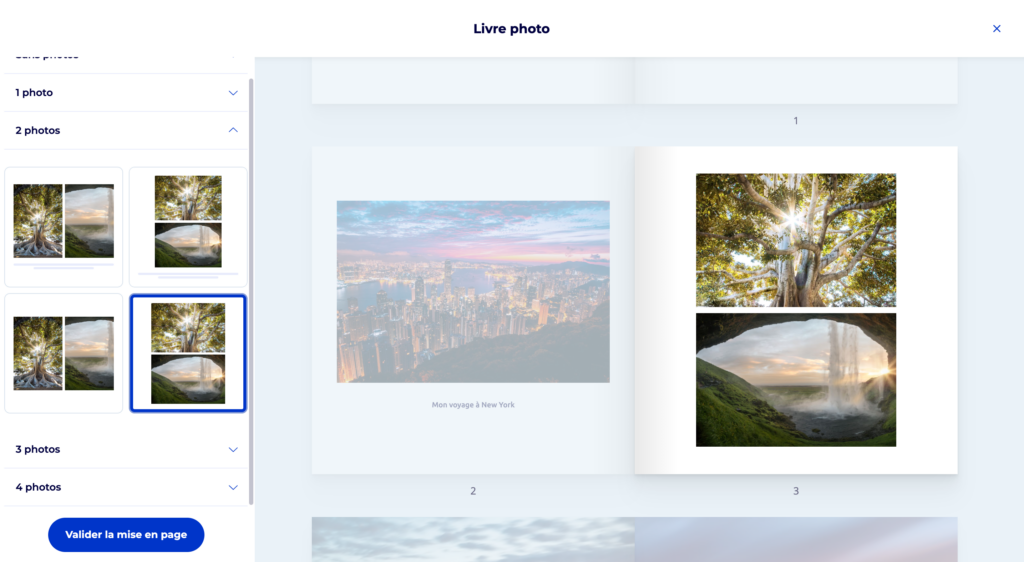
- Inside pages, 3 photos:
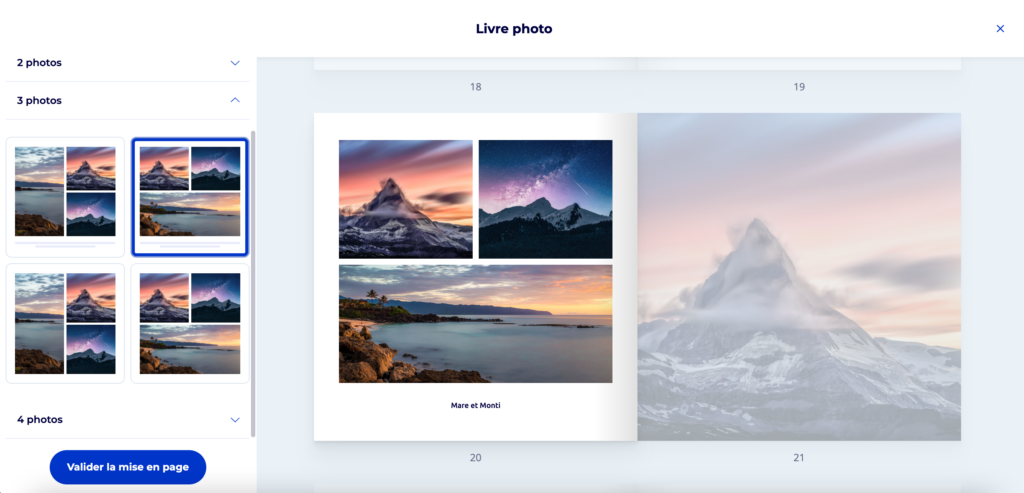
- Inside pages, 4 photos:
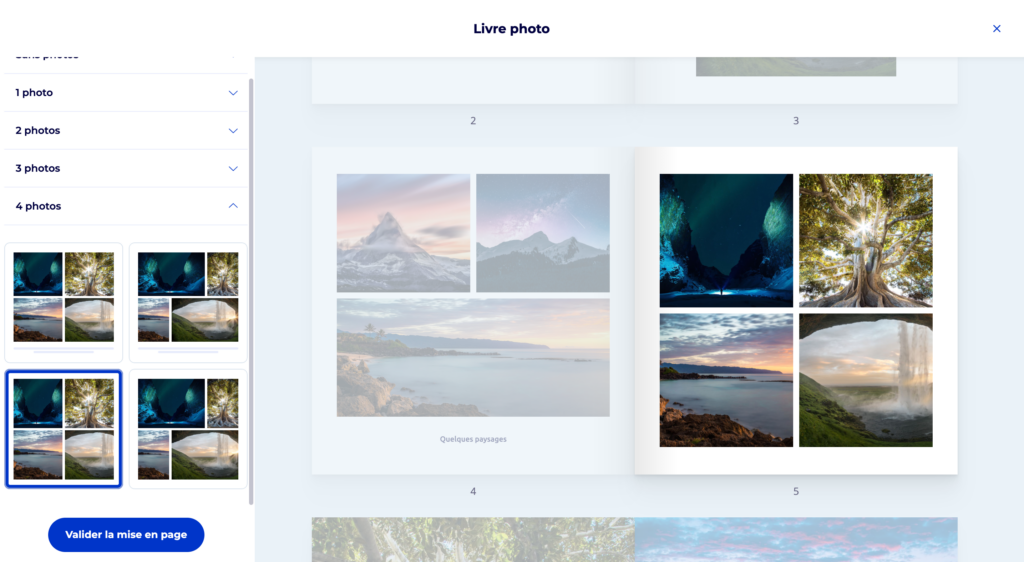
- Back cover:
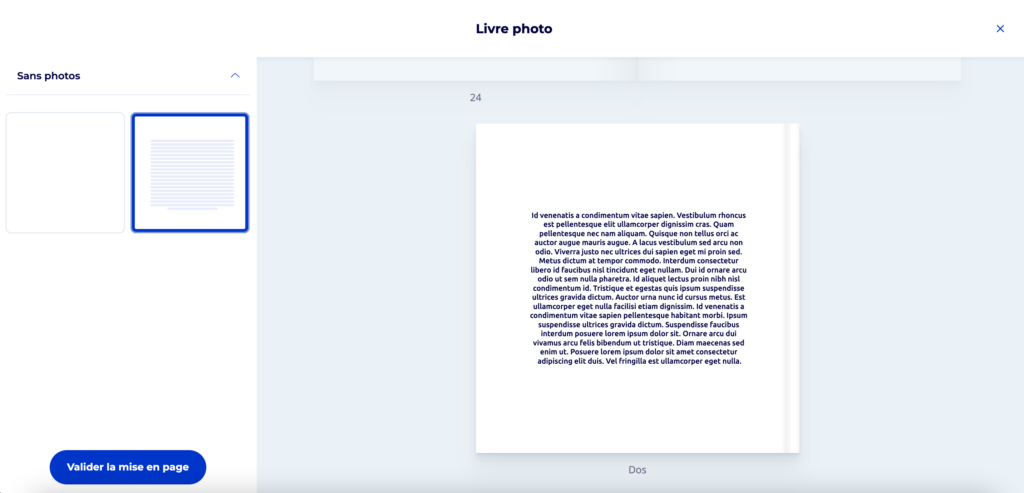
By clicking on an image, it is possible to crop and rotate it.

Via “Move“, it is possible to reorganize the pages of the book.
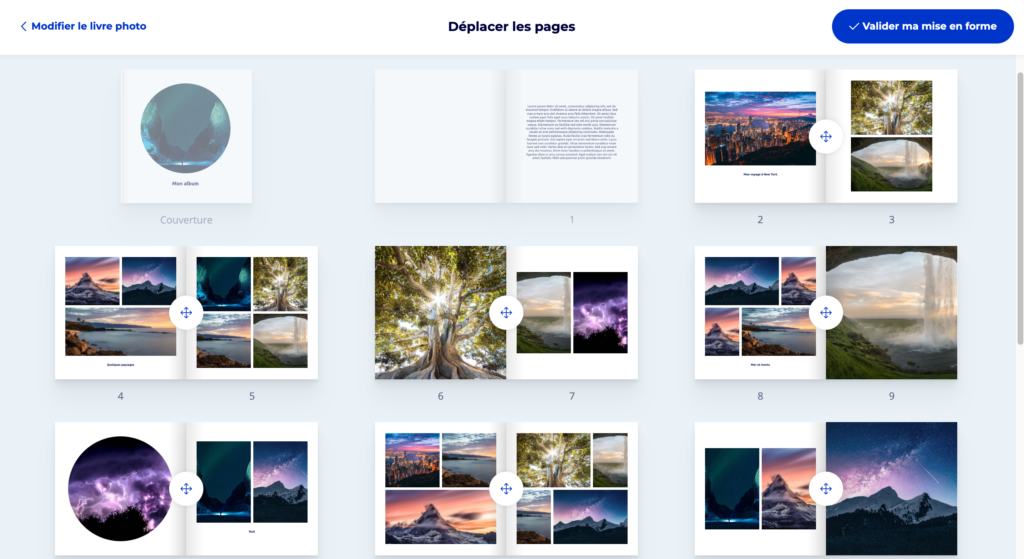
“Preview” allows you to have a full-page rendering before ordering.
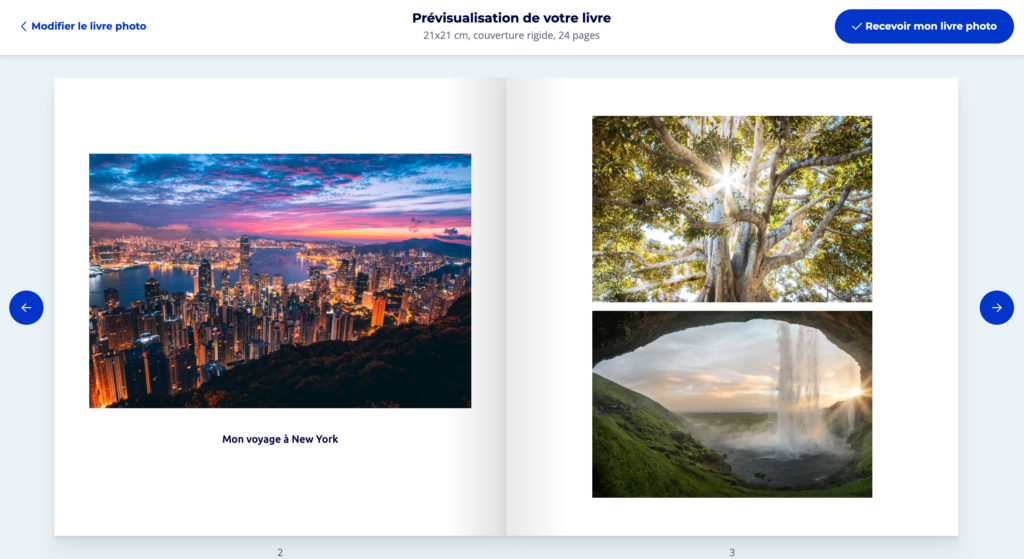
Step 4: Fill out the delivery form

Step 5: Finalize your application
Click Finalize my request to send your album to the printer.

Congratulations, your order has been successfully registered. You will receive your Photo Book within 6 to 10 days.
